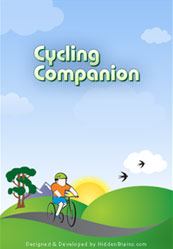Cycling Companion
Features
- The application home page displays a menu consisting of four different cycling modes. Along with the menus, five tabs namely; Home, Calendar, Graphs, Set Goals and Weight are displayed at the bottom of the screen.
- On tapping the Set Goals Tab, the screen displays two buttons; Cycling Goal and Weight Goal. Using Cycling Goal and Weight Goal, users can set their distance and weight goals respectively.
- On tapping the Calendar Tab, users can view their Cycling log information for each day. When they tap on a particular day in the calendar, the application furnishes all the cycling details for that day
- On tapping the Graph Tab, users can view graphs on their heart rate data and weekly, monthly and annual goals
- On tapping the Weight Tab, users can enter current weight and set weight related goals
Technology
- Software development Kit: iPhone SDK 3.0
- Programming language: Objective C
- Programming language: Objective C
- iPhone database: SQL Lite.
- Operating system: Mac OS X 10.6